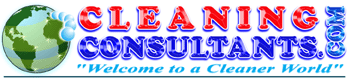Photos: Academy 2000 Senior Inspector Course Class Photo
To download the pictures:
Mac: click the thumbnail to open the large picture, drag that picture to your desktop
PC: Right click on the thumbnail, click "save target as" and save to a file.
If you click on the thumbnail and open the large image it will appear on your screen as very large. This is because it is a high resolution image. If you save the file, then open it in a graphics or photo editing program it will be the right size.